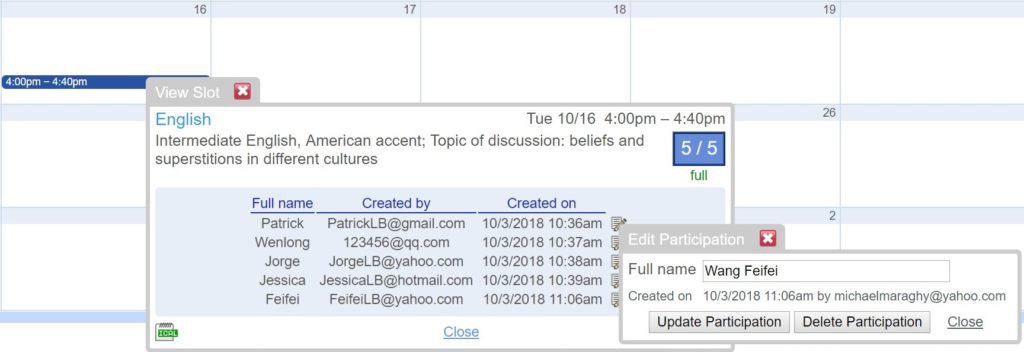First, click the “Schedule” link in the menu at the top of the page.
Next, click the link for the schedule of your target language and log in.
In the below example, there is a slot on Tuesday, the 16th, at 4:00 pm. Clicking this slot generates this pop-up window.

To sign up, click “New Participation.” A new window appears. Type your FIRST NAME ONLY (for privacy).
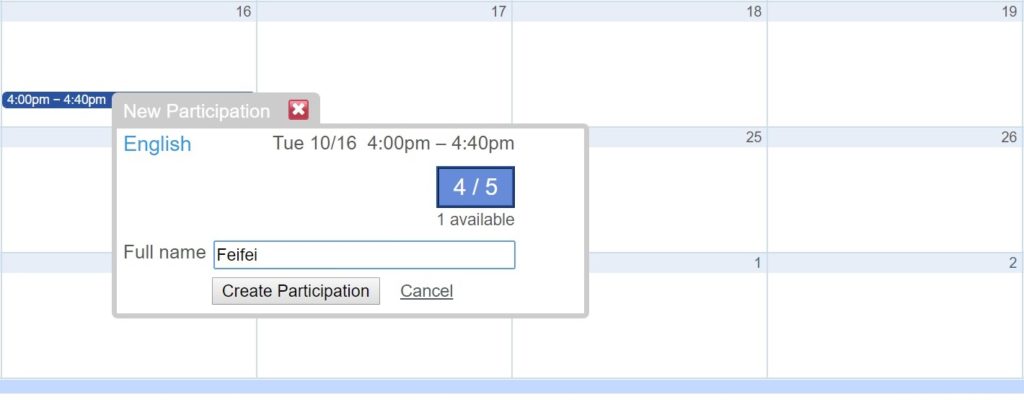
Then, click “Create Participation.” Done! The facilitator should email you the link for the ZOOM session 60 minutes beforehand.
IF you realize you can not attend, please CANCEL. To do this, click the slot, and then click the pencil and paper icon to the right of your name.
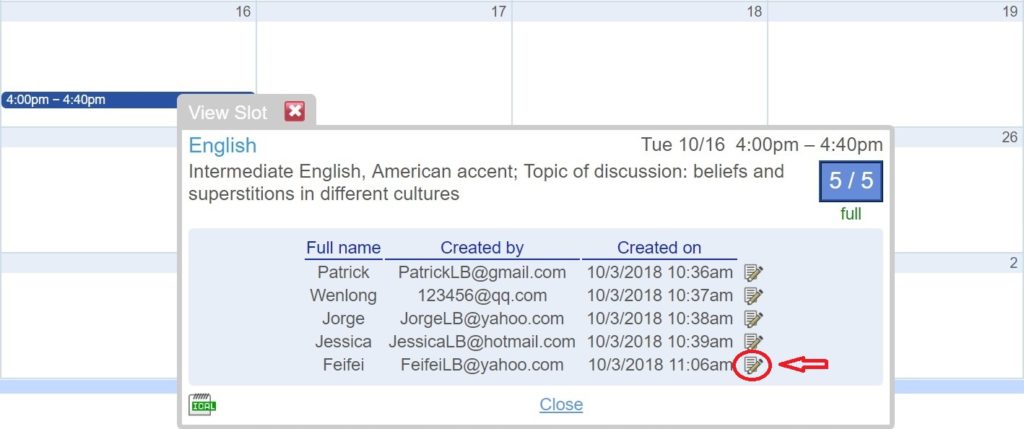
Then click “Delete Participation.”